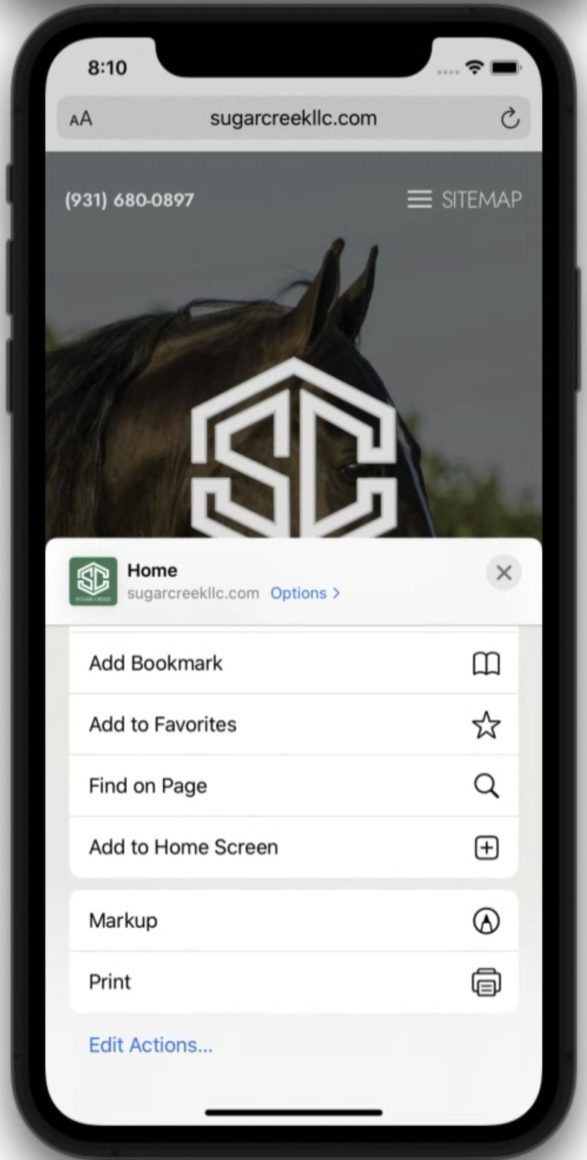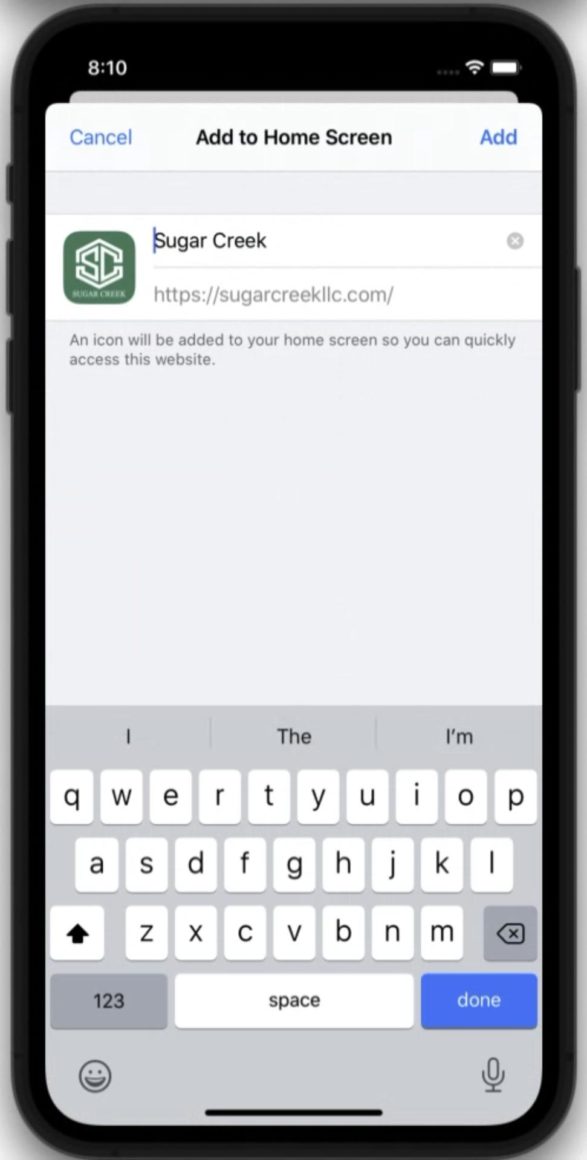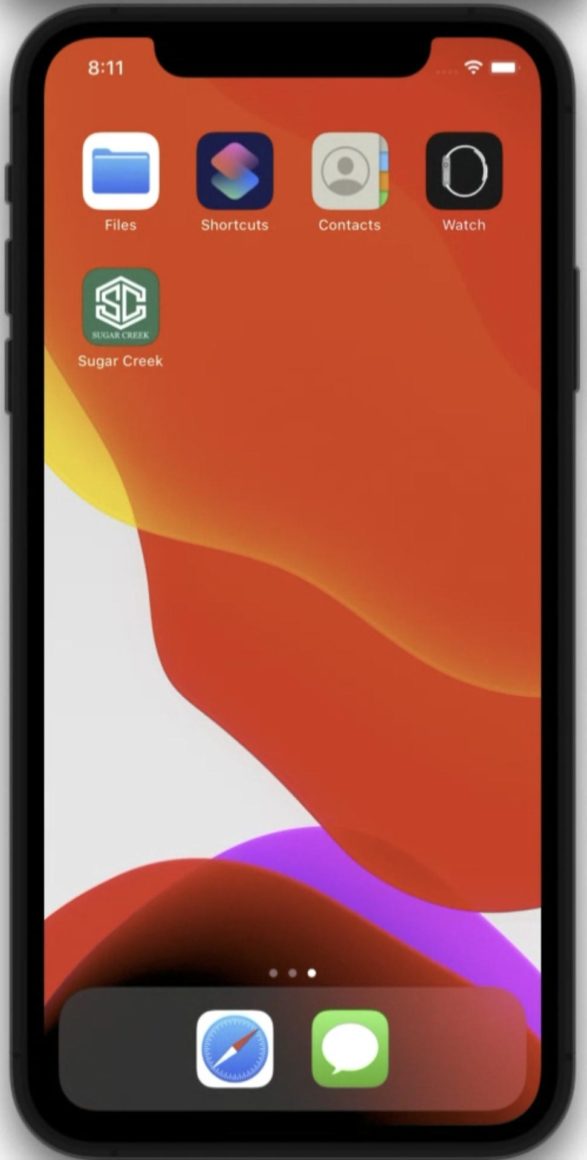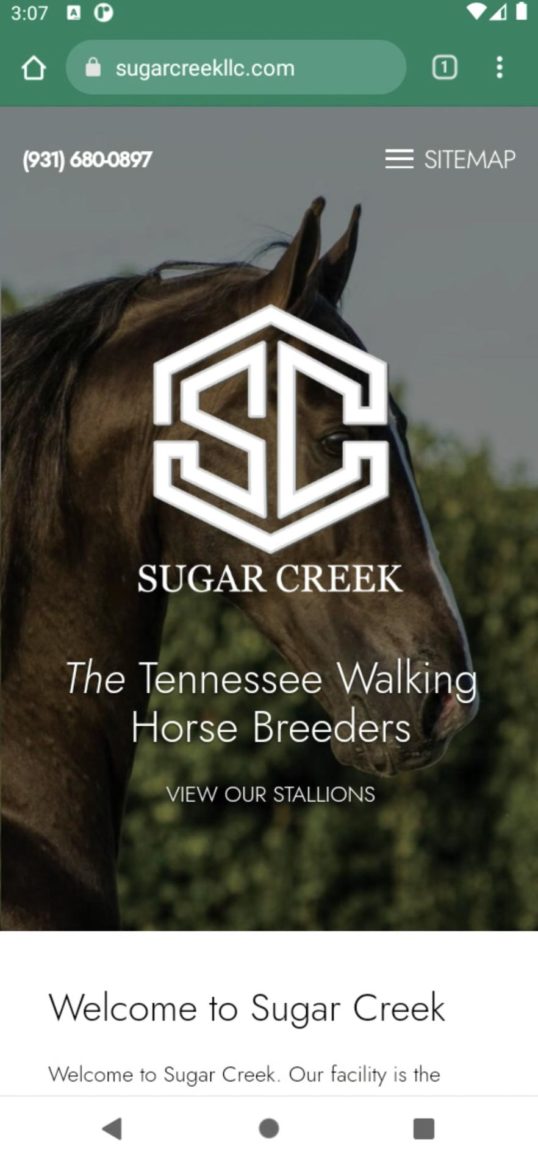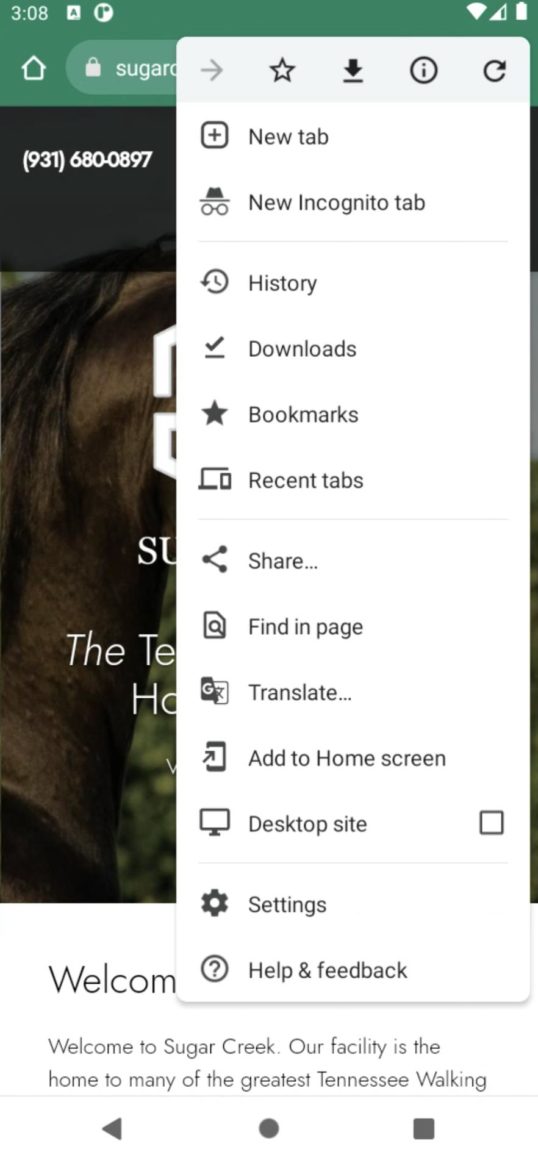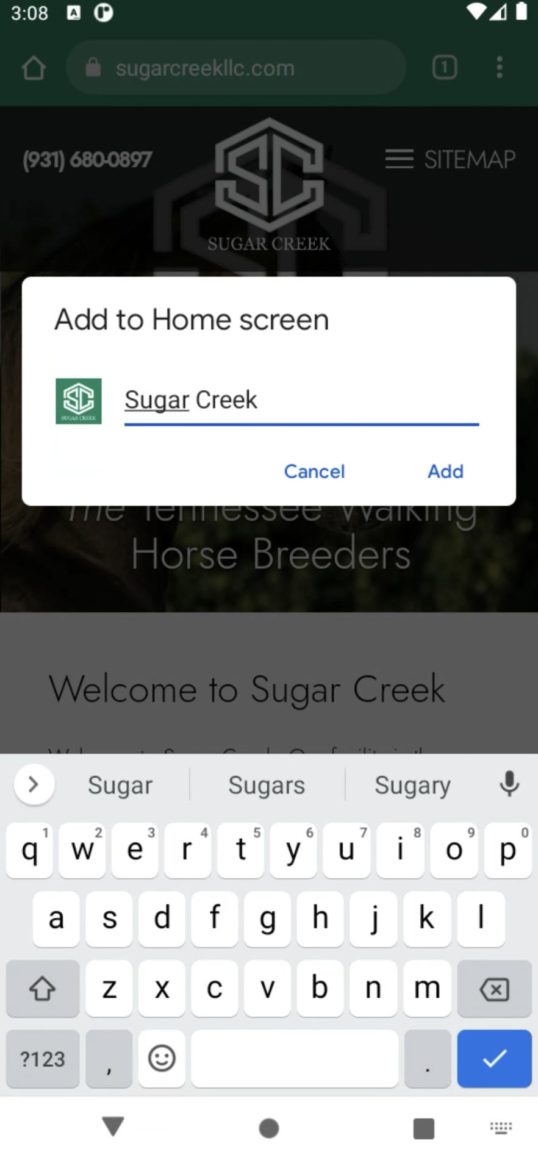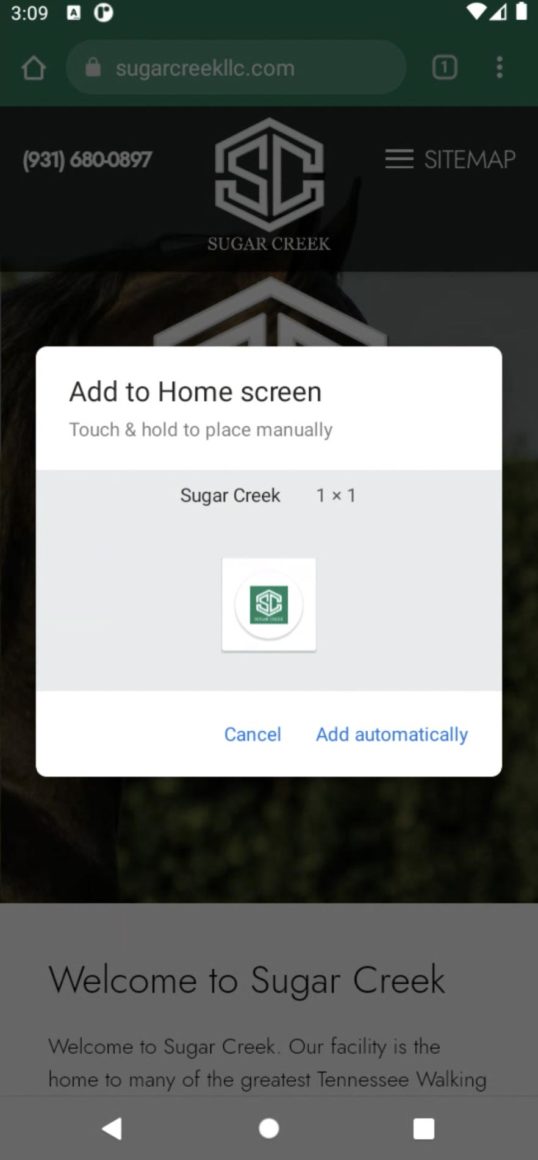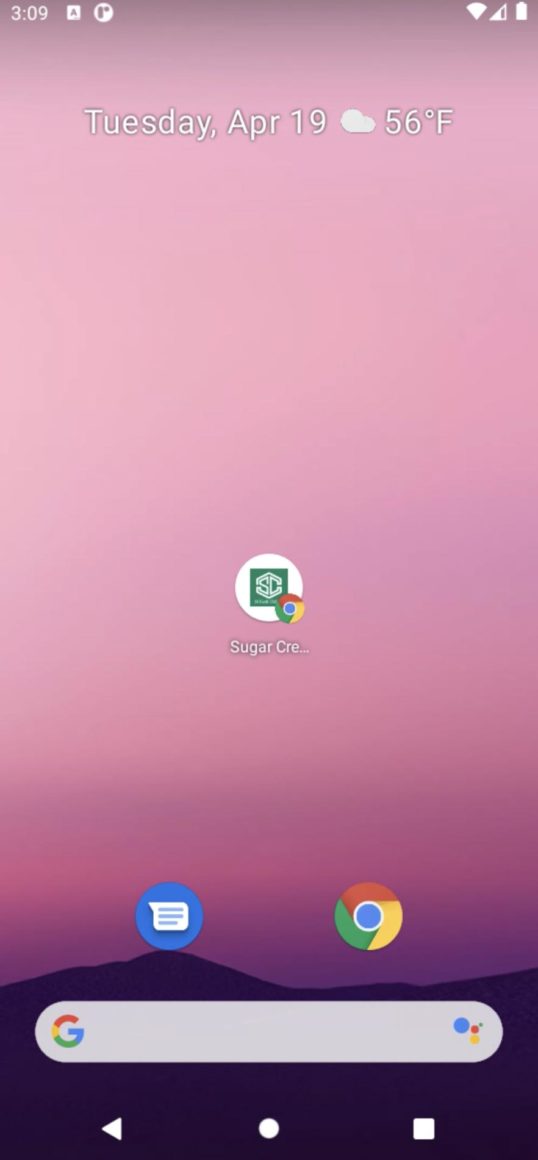Add The Sugar Creek Website “App” to Your Phone or Tablet
You can easily add the Sugar Creek website as an app icon on your phone or tablet for easy access to sales, auctions and news. Simply follow the instructions below for your particular device.
Instructions for iPhone | Instructions for Android Devices
Instructions for iPhone
- Open the Safari app on your phone and go to the Sugar Creek home page: https://sugarcreekllc.com/
(NOTE: this won’t work using other browers on iPhone such as Chrome) - Click the Share icon at the bottom of the screen
- Scroll down and click “Add to Home Screen”
- Click “Add”
- Enjoy the convenience of having the Sugar Creek website at your fingertips!
Instructions for Android Devices
- Open the Chrome app and go to the Sugar Creek home page: https://sugarcreekllc.com/
- Click the menu icon (3 dots usually at top right of your screen)
- Click “Add to Home Screen”
- Click “Add”
- Click “Add Automatically”
- Enjoy the convenience of having the Sugar Creek website at your fingertips!